
I faced some issues with DNS ip addresses that my PC received from my TP-Link router. The error was: Temporary failure in name resolution
The error appeared after I removed the manually set records in the NetworkManager. I decided to do this to set my router as DNS and as result to process DNS requests via my provider’s DNS servers.
Previously, I used Google and Cloudflare DNS, eg
- 8.8.8.8,1.1.1.1,8.8.4.4
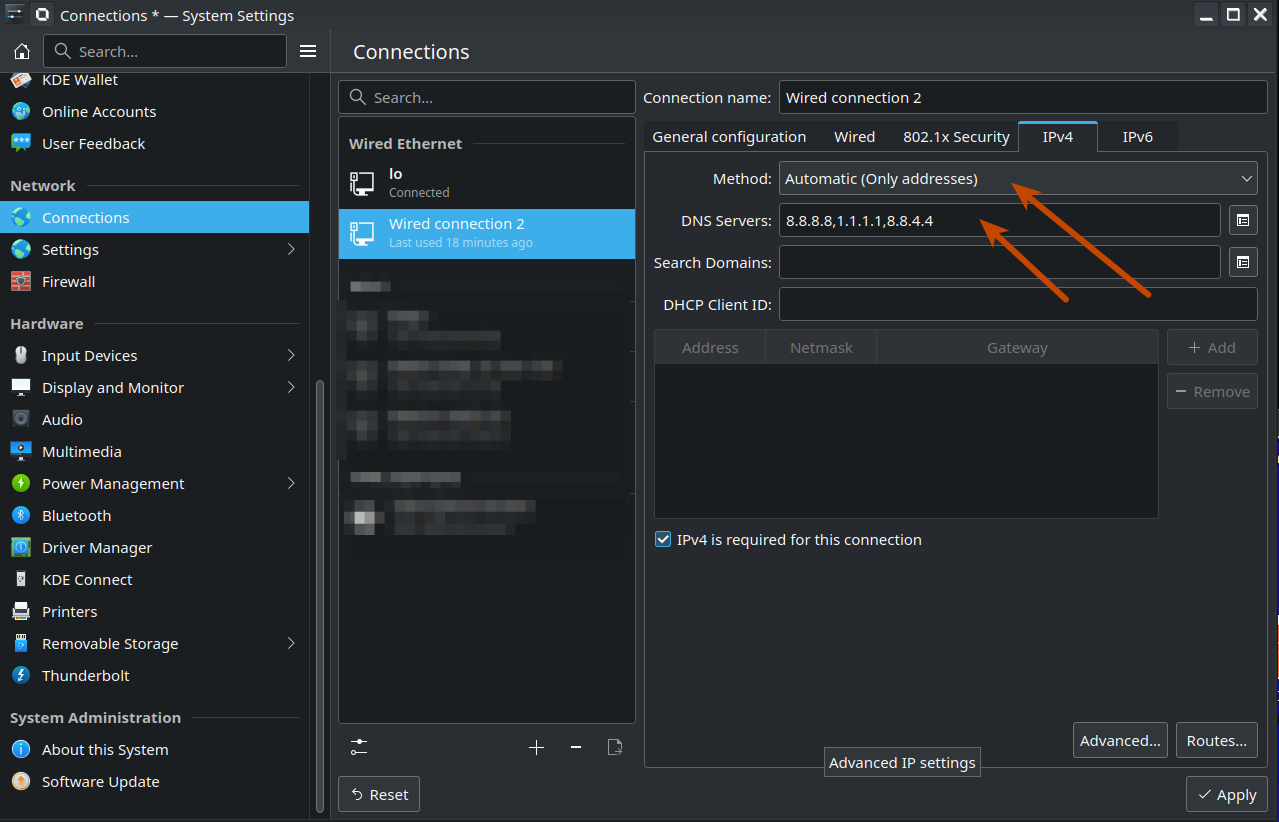
I reset it to default values that in my understanding should have set DNS servers from the router
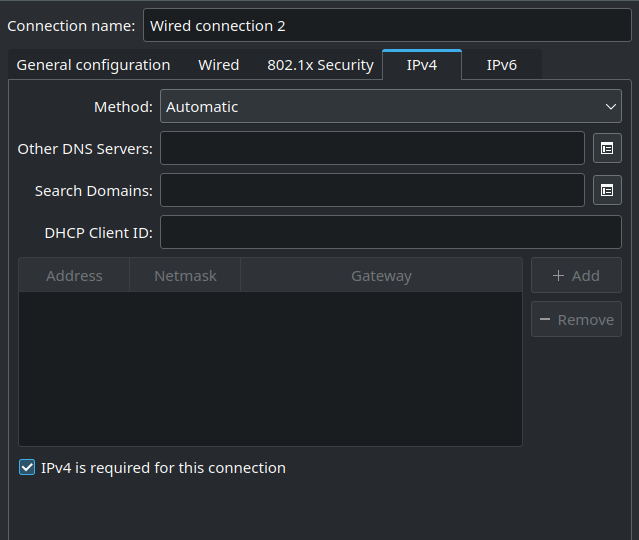
but after I reset the settings I got an error like: Temporary failure in name resolution
$ ping google.com
ping: google.com: Temporary failure in name resolution
$ ping4 google.com
ping4: google.com: Temporary failure in name resolutionTo resolve this I checked DNS that my PC received and found that it still uses Google and Cloudflare
$ nmcli dev show | grep DNS
IP4.DNS 1: 8.8.4.4
IP4.DNS 2: 1.1.1.1
IP6.DNS 1: ::I realized that these IPs coming from the router, so I checked DHCP settings on the router and found that these two defined there
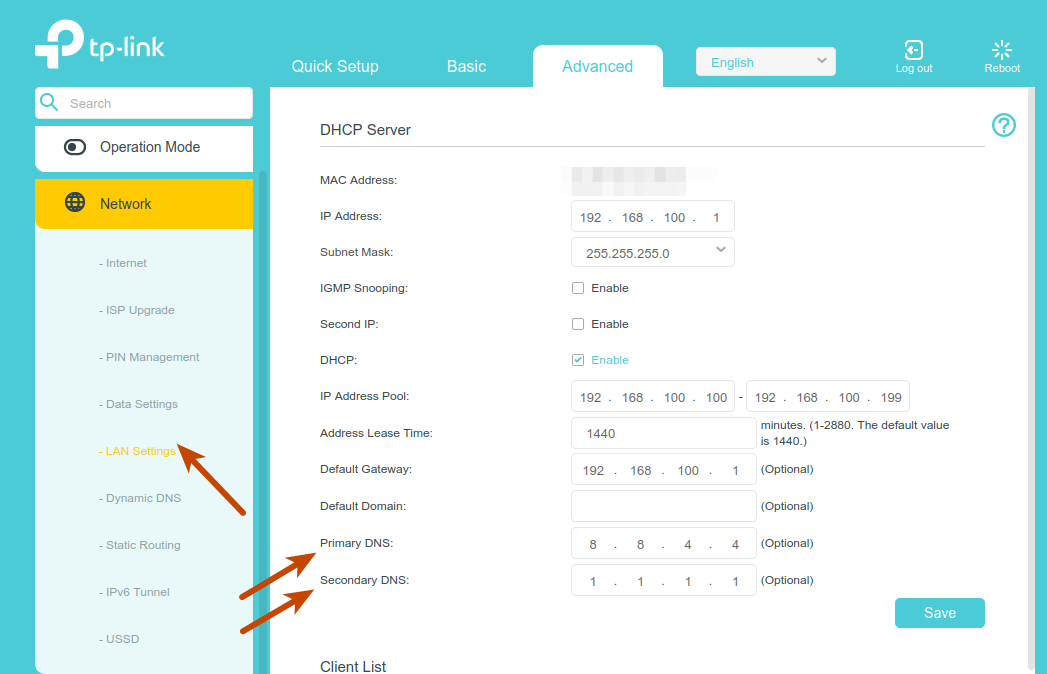
So, I also removed it from there. After I saved empty values the router set it to zeros
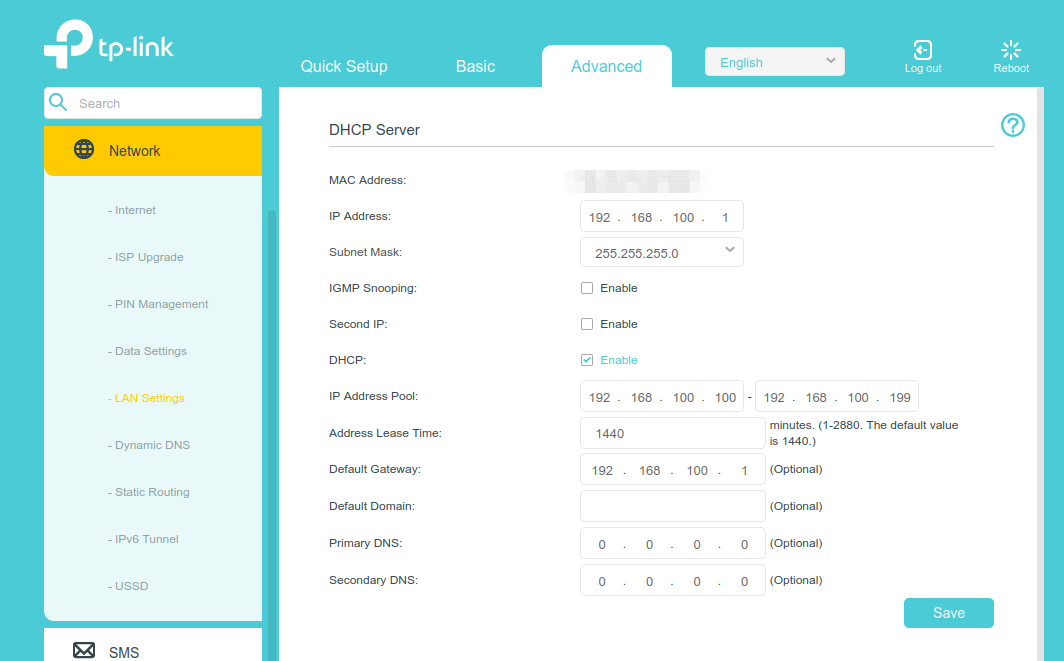
After this router IP appeared as DNS on my PC
$ nmcli dev show | grep DNS
IP4.DNS 1: 192.168.100.1
IP6.DNS 1: ::and I was able to resolve the google.com and ping it
$ ping google.com
PING google.com (2a00:1450:4002:414::200e) 56 data bytes
64 bytes from mil07s17-in-x0e.1e100.net (2a00:1450:4002:414::200e): icmp_seq=1 ttl=115 time=36.1 ms
64 bytes from mil07s17-in-x0e.1e100.net (2a00:1450:4002:414::200e): icmp_seq=2 ttl=115 time=44.3 ms
64 bytes from mil07s17-in-x0e.1e100.net (2a00:1450:4002:414::200e): icmp_seq=3 ttl=115 time=35.8 ms
...
$ ping4 google.com
PING google.com (142.250.180.174) 56(84) bytes of data.
64 bytes from mil04s44-in-f14.1e100.net (142.250.180.174): icmp_seq=1 ttl=113 time=32.4 ms
64 bytes from mil04s44-in-f14.1e100.net (142.250.180.174): icmp_seq=4 ttl=113 time=24.2 ms
64 bytes from mil04s44-in-f14.1e100.net (142.250.180.174): icmp_seq=3 ttl=113 time=23.8 ms
...